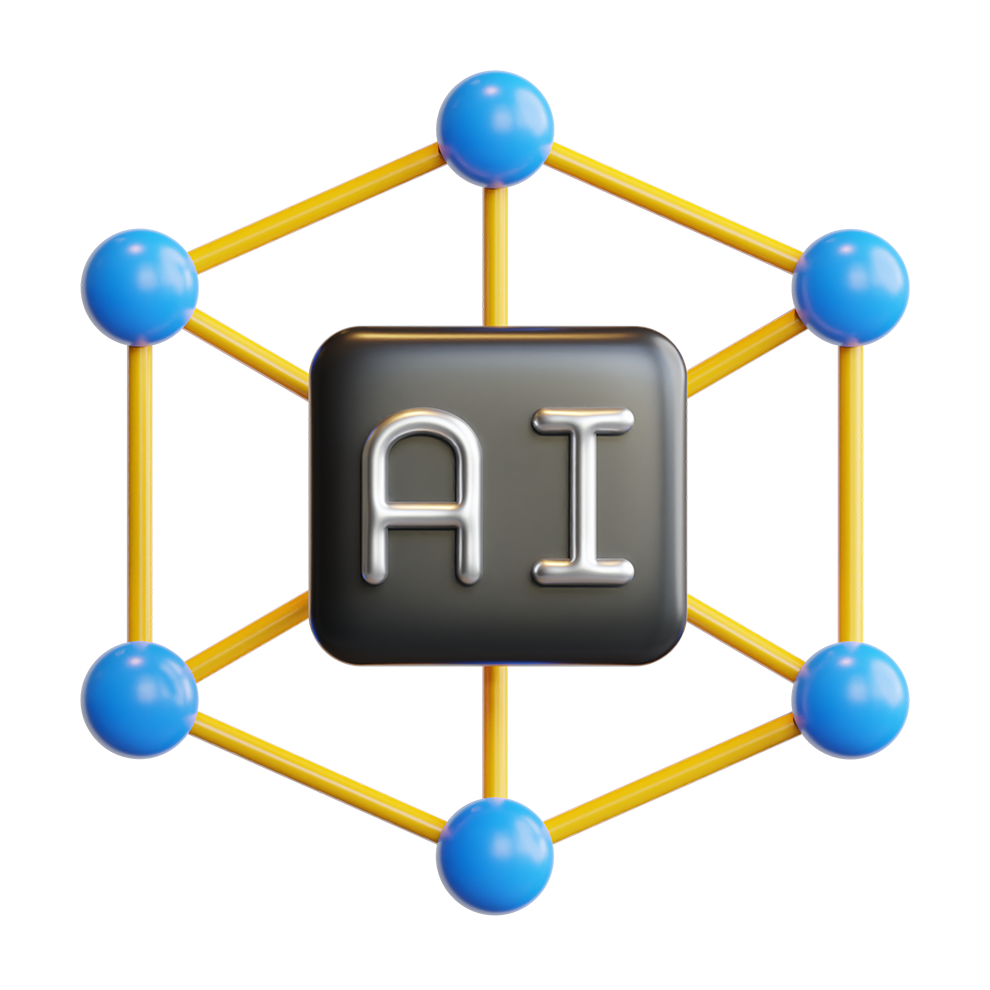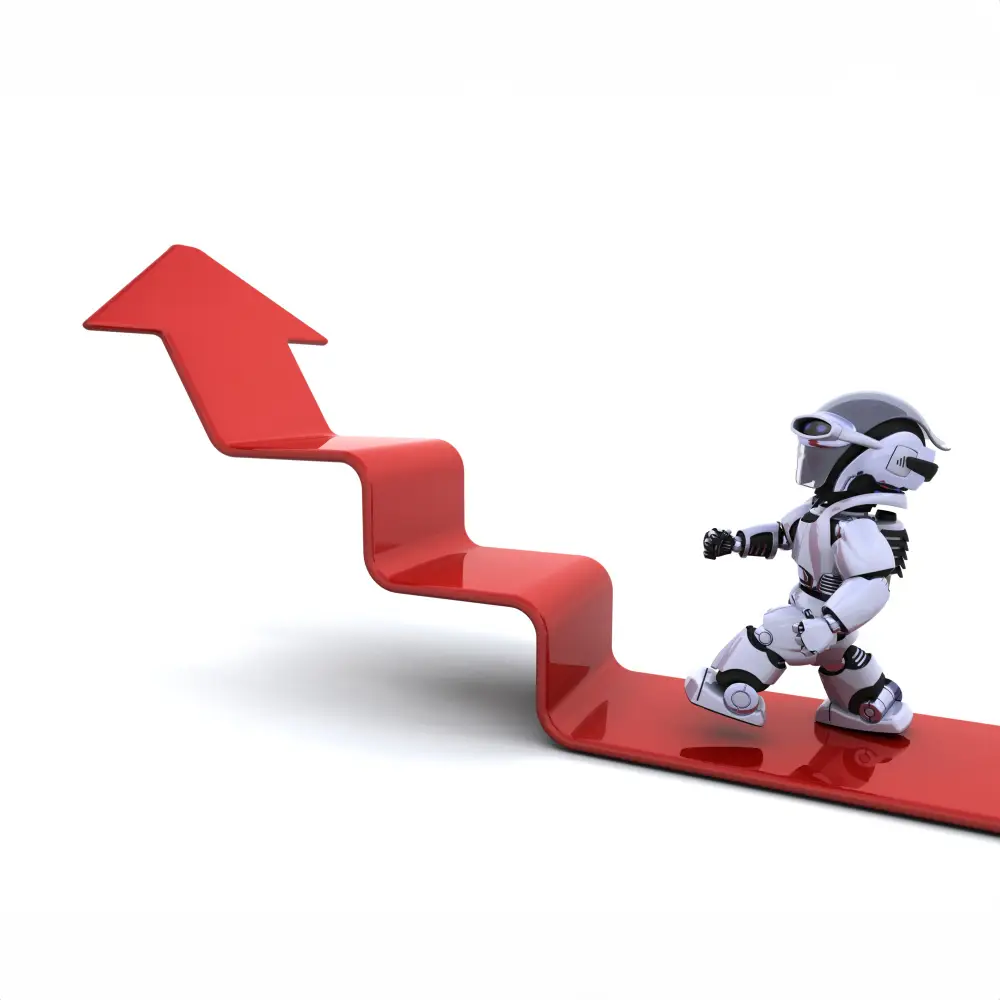What is iCloud?
iCloud is Apple’s cloud service that allows you to share content between your different devices. It is SUPER convenient to have attachments, notes, pictures etc, be shared between all your devices without you having to do anything. With iCloud being a service there is a free alternative, however it’s not very great. Only offering 5 GB of storage isn’t great as far as 2023 standards. It’s definitely better than nothing, but it’s also comparable to nothing. It also links certain apps data together, for example Mail, Contacts and Notes. iCloud Backup automatically and securely backs up your iOS devices to iCloud daily over Wi-Fi when you charge your iPhone, iPad or iPod touch. Another great feature is when anything changes on one of your devices, all of your devices are wirelessly updated almost instantly.
What are the Pros?
One way to improve the service is by paying for a larger amount of space. There are three different sizes that are available for purchases. 50 GB for 99 cents a month, 200 GB for $2.99 and 2 TB for $9.99 a month. Managing your files, mail, attachments or voice memos is a great way to manage your files without spending more money. iCloud Drive is available on iPad, iPhone, iPod touch, Mac, Android, Web, and PC. This makes iCloud VERY accessible and is very consumer friendly.
What are the Cons?
Well, the first and most obvious con is that iCloud items are stored in the cloud and therefore means that it can be hacked if a vulnerability arises. This obviously is a problem since people’s important data is stored there, so any vulnerabilities that come up can be detrimental to iCloud and Apple’s image. Another problem is that recently deleted pictures and videos STILL take up iCloud space, so remembering to delete them and/or manage them can be a hassle. Another con is that you need data or an internet connection to download these images stored in your iCloud, so if you need these images for something important, it could be a while before you can use it.
iCloud Alternatives
The list can go on rather long when it comes to substitutes. Starting the list we have some of more popular options like One Drive, Google Drive, or Dropbox. There are lesser-known cloud databases such as Mediafire, MEGA and Amazons cloud service only accessible through Amazon Prime.I think that MEGA, and Microsoft 365/ One Drive, give iCloud a serious run for their money. The companies behind these cloud services have prices that rival and even surpass that of iCloud in terms of affordability, but there are extra incentives that the different companies offer with their cloud services that may be the deciding factor in which service you prefer, and end up paying for. For example, iCloud offers iCloud Private Relay, Hide My Email, Custom Email Domain, and HomeKit Secure Video. MEGA at similar prices offers 24/7 security, chat and voice chat functionality. Microsoft 365 works on Windows, macOS, iOS, and Android, offers premium desktop, web, and mobile versions of Word, Excel, PowerPoint, OneNote, and moreAd-free Outlook web, desktop, and mobile email and calendar with advanced security features, and offers advanced file and photo protection with OneDrive.
Final Thoughts
Personally, I would use iCloud. It’s convenient and works with the vast majority of all Apple devices. It’s super useful and amazing at instant file, video and picture transfer, as well as backing those things up. The only problems I’ve ever run into is downloading images can take a bit longer to download than I would like. Deleting images from my phone but not iCloud can also be annoying.